How to unlock the framerate in Elden Ring
Here’s how to remove the 60fps cap
Want to know how to unlock the framerate in Elden Ring? It’s doable, but be careful what you wish for, traveller. This method will indeed remove the 60fps cap, allowing higher-end PCs to run FromSoftware’s RPG - as well as the Shadow Of The Erdtree expansion - with the brakes off. However, it will also disable Easy Anti-Cheat, effectively blocking you out of the game's online multiplayer features.
If you’re purely a solo Tarnished, or just want to uncap Elden Ring’s framerate that badly, read on – but make the changes at your own risk.
How to unlock the framerate in Elden Ring
There are actually many tools that can strike down Elden Ring’s framerate limit, such as TechieW’s Unlock the Framerate mod or uberhalit’s Elden Ring FPS Unlocker. However, I’m recommending Flawless Widescreen, an app that’s more commonly used to get ultrawide monitor resolutions working in games that don’t natively support them. Including Elden Ring, as it happens, though here we’re going to focus on using Flawless Widescreen’s FPS-unlocking utility. From what I’ve seen, this is the best way to remove Elden Ring’s 60fps cap because it’s simple to use and doesn’t require any additional mod loaders. Those other methods still involve disabling the game’s anti-cheat, so it’s no worse in that regard as well.
Speaking of EAC, it’s unfortunately unavoidable that we’ll need to bypass it, due to the somewhat unusual way that Elden Ring is wired up. This alone makes online play impossible, and it’s doubly so because you should also run Steam in offline mode when making this framerate fix. That’s to prevent the game thinking that you’re tampering with EAC for nefarious reasons, which could (in theory) result in a ban. Stick to offline mode and that shouldn’t happen, but again, do this at your own risk.
Step 1: Download, install and run the Flawless Widescreen app.
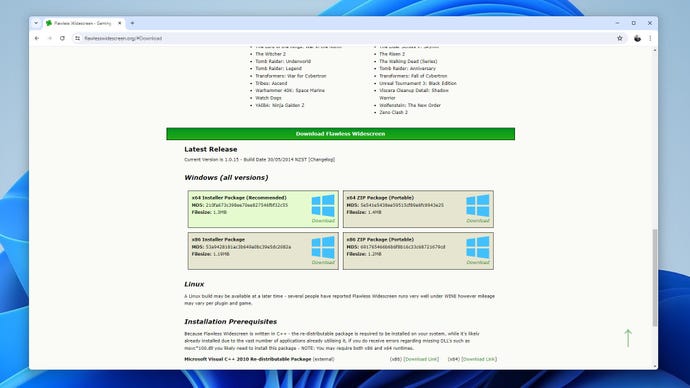
Step 2: Find Elden Ring in the plugin list on the left and click it to install. Inside the plugin itself, make sure that the Fix Enabled, Frametime Adjustment, and Remove 60Hz FS Limit boxes are all checked. Then, set the Frametime adjustment slider all the way up to 360fps, even if your monitor's refresh rate can't go that fast.
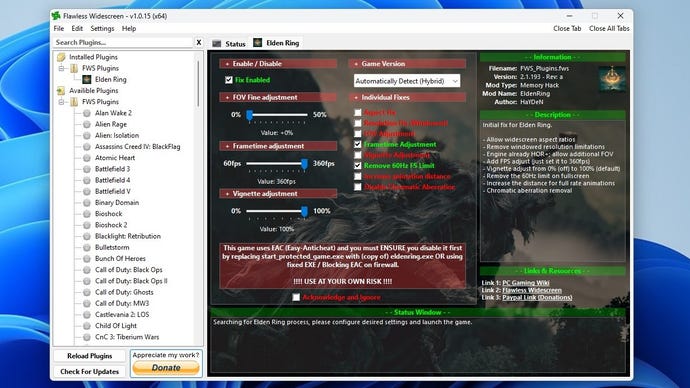
Step 3: Note the warning about disabling EAC – don’t worry, we’ll work around it – and check Acknowledge and Ignore. Minimise Flawless Widescreen, or just leave it running on your desktop.
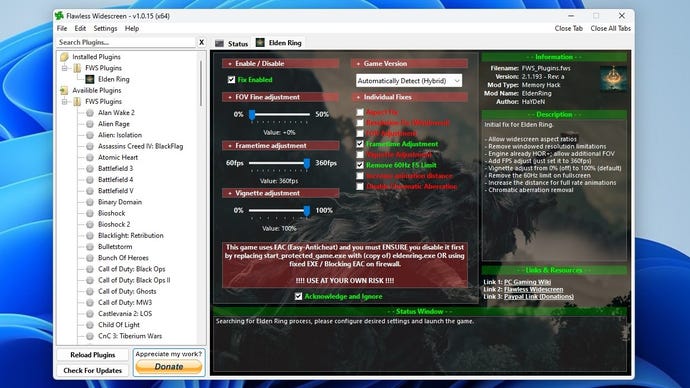
Step 4: Open up File Explorer and track down Elden Ring’s installation directory, which should be Program Files (x86) > Steam > steamapps > common> ELDEN RING. Inside the directory, open the Game folder, which will look like this:
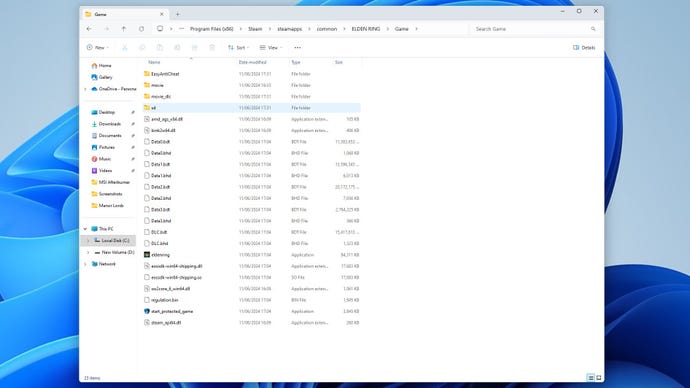
Step 5: Inside the Game folder, create a new text document named "steam_appid" (without quote marks).
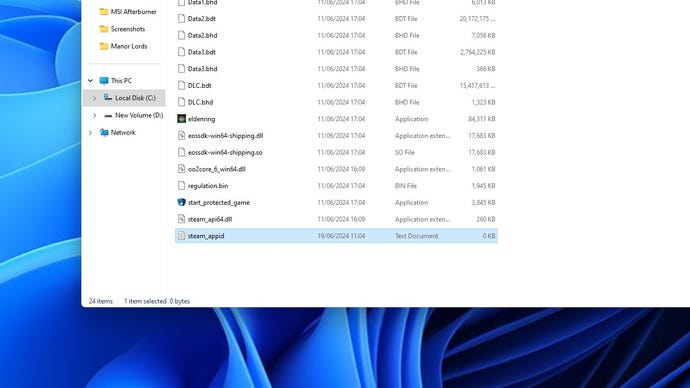
Step 6: Open up the new steam_appid file and type or paste "1245620" (again, without the quote marks). Save the doc and close it.
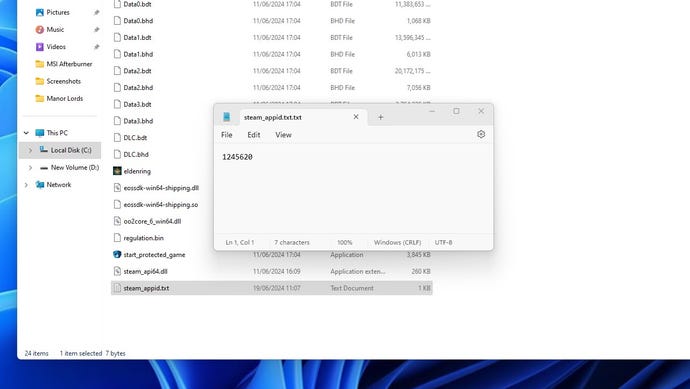
Step 7: At this point, make sure that Steam is in offline mode, but don’t actually launch Elden Ring through Steam. Instead, launch it with the "eldenring" executable in the Game folder – you can create a shortcut for this so you don’t have dig back into the directory every time you want to play.
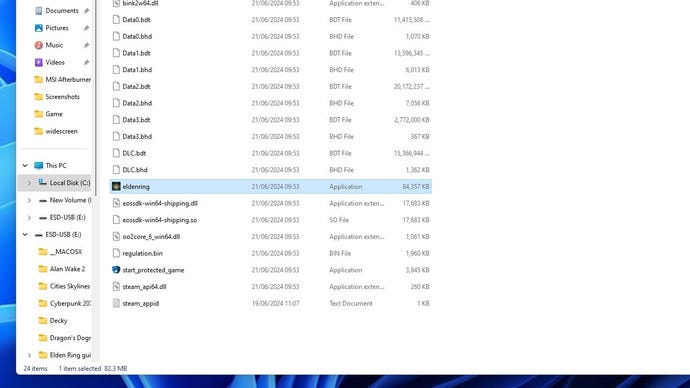
And there you have it: Elden Ring’s framerate, unlocked. Simply load up a save, and explore the Lands Between without that stuffy 60fps cap. Hopefully the extra smoothness will help you time frame-perfect dodges and hits against Elden Ring’s bosses, as well as make forays into Shadow of the Erdtree a little more comfortable.









